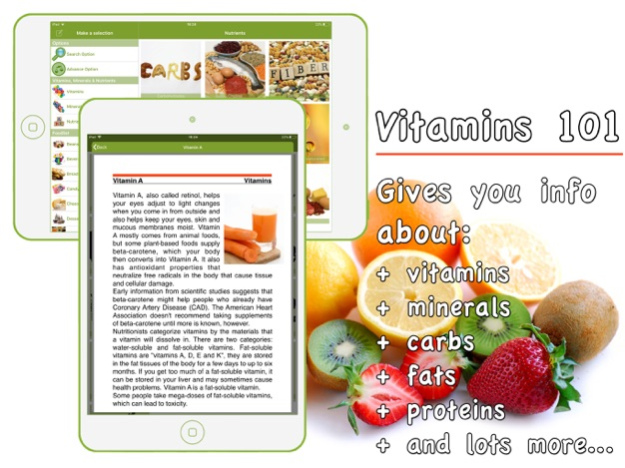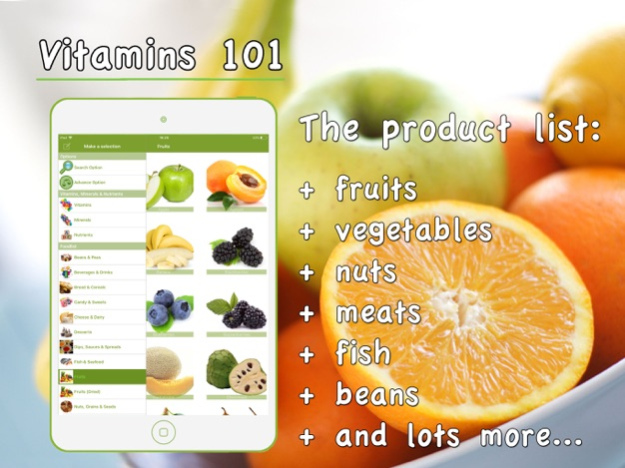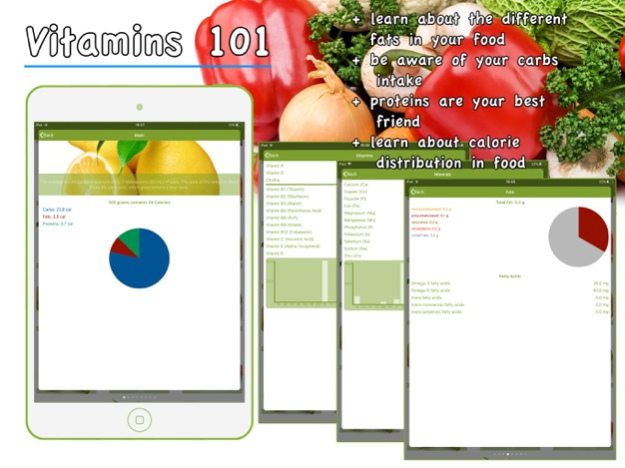Vitamins 101 4.3.1
Continue to app
Paid Version
Publisher Description
With Vitamins 101 you'll have all the information you ever wanted to know about vitamins in the palm of you hand.
Vitamins 101 gives you informations about vitamins, minerals, fats, carbs and more.
Vitamins 101 has a massive database which contains lists of food products (fruits, vegetables, meat, nuts, fish, beans, dairy, bread, pasta, rice, cereals, drinks, spices, herbs and more).
So when you eat an apple and want to know what vitamins and minerals it contains? Vitamins 101 will provide you with the answer.
You're doing groceries at the supermarket and want to prepare something with broccoli. How many calories does it contain or what about the potassium level? Don't worry Vitamins 101 knows the answer!
Special options:
With the search option you can simply type in the product name and tap it for more information.
The advanced option brings evenmore power to your foodselection process by ordering the foodcategory by the criteria of your choice. Interested in protein levels? The advance option will order the food listing by the highest protein levels first. What about something else like cholesterol levels? Just select the cholesterol cirteria and your done.
----------------------------------------------
Dec 8, 2019
Version 4.3.1
+ quick fix for app crash when selecting Search Option (affected users with iOS versions below iOS 13)
About Vitamins 101
Vitamins 101 is a paid app for iOS published in the Health & Nutrition list of apps, part of Home & Hobby.
The company that develops Vitamins 101 is mysteryfiles.nl. The latest version released by its developer is 4.3.1.
To install Vitamins 101 on your iOS device, just click the green Continue To App button above to start the installation process. The app is listed on our website since 2019-12-08 and was downloaded 3 times. We have already checked if the download link is safe, however for your own protection we recommend that you scan the downloaded app with your antivirus. Your antivirus may detect the Vitamins 101 as malware if the download link is broken.
How to install Vitamins 101 on your iOS device:
- Click on the Continue To App button on our website. This will redirect you to the App Store.
- Once the Vitamins 101 is shown in the iTunes listing of your iOS device, you can start its download and installation. Tap on the GET button to the right of the app to start downloading it.
- If you are not logged-in the iOS appstore app, you'll be prompted for your your Apple ID and/or password.
- After Vitamins 101 is downloaded, you'll see an INSTALL button to the right. Tap on it to start the actual installation of the iOS app.
- Once installation is finished you can tap on the OPEN button to start it. Its icon will also be added to your device home screen.